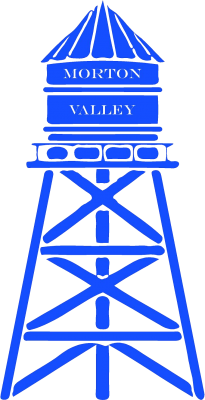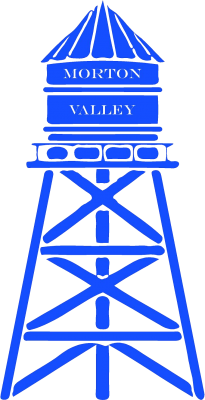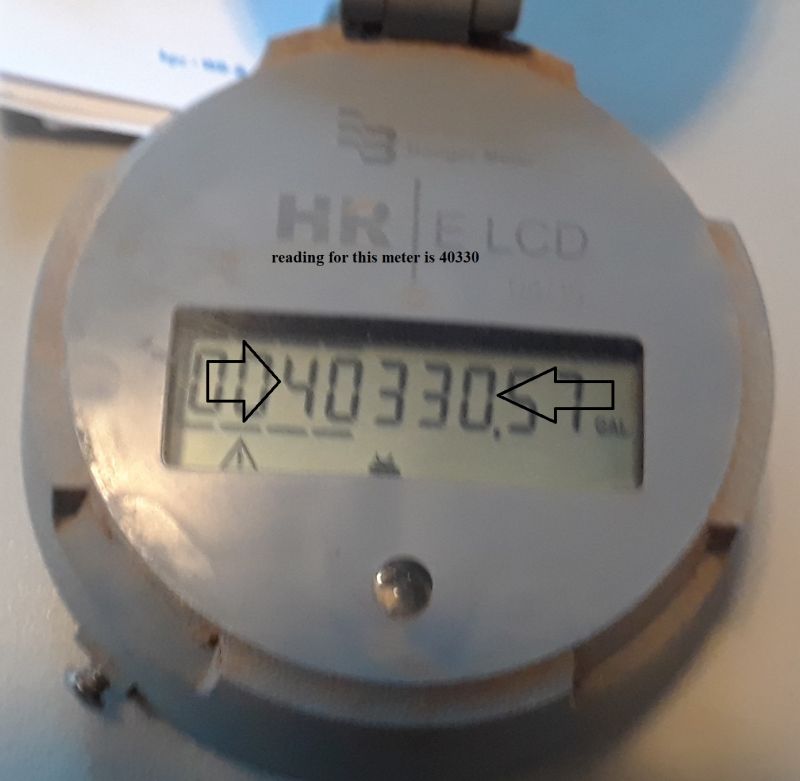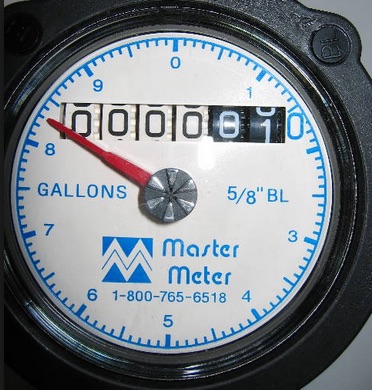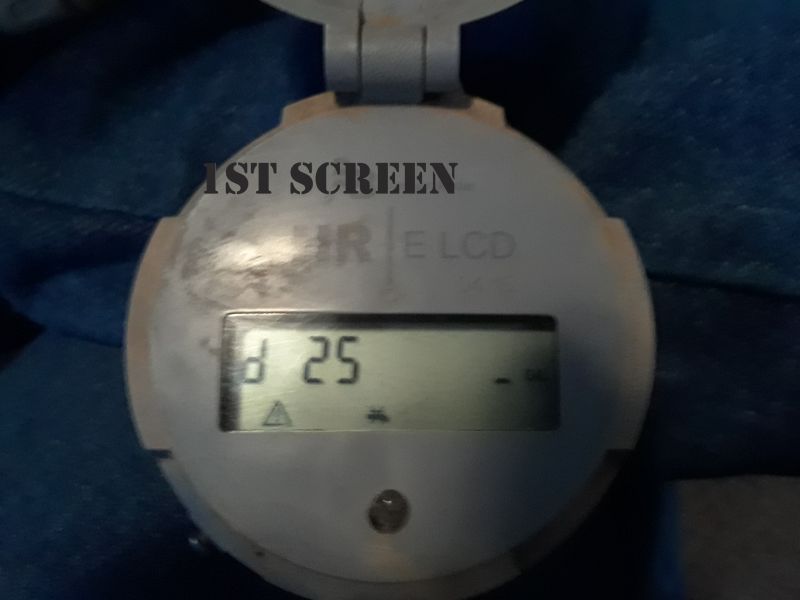STEP 1 Locate your meter box, generally found towards the front of a property, near the street. The box is typically in a direct line with the main outside faucet. It is housed in a concrete or black plastic box usually marked "water". Remove the lid by using a tool such as a large screwdriver. Insert the tool into one of the holes and pry the lid off. Please be careful not to pull the wires that are connected to the meter and the endpoint attached to the top of the box.
STEP 2 Once you open the meter box lid, lift the protective cap on the meter. If you have an "old style" meter on the face of the meter, there is a large dial and a display of numbers. Read the number display from left to right. Be sure to include the stationary zero(s) at the end of the rotating numbers. This is your meter reading. Meters measure water in gallons Charges for the amount of water consumed are per gallon of water. Compare that reading to what your bill states as your current or present reading.
If you have an automatic meter the procedure is different. Digital meters have a series of screens that appear. The 1st screen reads "D25", next a screen will appear that indicates gallons per hour being used, next screen will be YOUR READING! Excluding the numbers to the right of the decimal.
STEP 3 Keep in mind that you might be checking your meter on a date different from the one used for billing. This could result in a difference in the amount you find, compared with the amount on which your bill is based. However, if your reading is considerably higher than what is on your bill, check for a leak or try to determine the source of large water use. If your reading is significantly lower than the reading on your bill, please contact us and let us assist you in determining the problem.
EyeOnWater
For customers with NEW, digital meters you can create an EyeOnWater account to help you monitor your own water usage throughout the month! Print out the form: Welcome to EyeOnWater for instructions. Once you set up your account, using a PC or Laptop, you can then download the App to your smartphone. You can set up Alerts to notify you of a residential leak and so much more! As always, please call the Business Office if you need additional assistance.